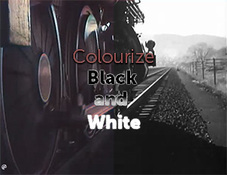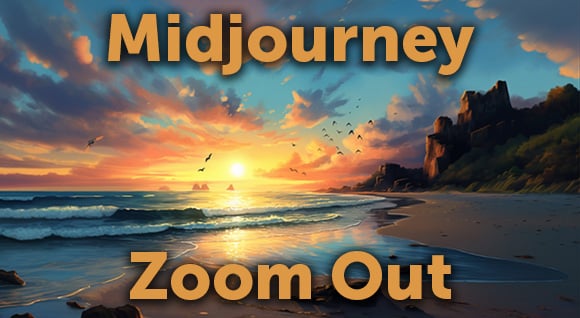When you’re just starting out as an independent filmmaker or even a video creator, you’ll often find yourself working with a limited budget that never stretches nearly as far as you thought it was going to. This, coupled with limited access to professional video recording equipment can often lead to feeling overwhelmed and frustrated.Believe it or not, this is more than okay. In fact, it’s something of a right of passage in the filmmaking world. The truth is, you don’t need hundreds of thousands of dollars and pro-grade gear like drones to make the impact you are after.
Never forget that Robert Rodriguez made his breakthrough film “El Mariachi” in the 1990s on a $7,000 budget (yes, you read that right). If necessity is the mother of invention, it’s also the mother of the next great video you’re about to create.Using stock footage, for example, is the perfect way to help bring your vision to life – all without spending a fortune on expensive equipment and tricky shots. This is true for both YouTubers and filmmakers alike, provided that you keep a few key things in mind.
How to Extract the Most Value From Stock Footage:
Breaking Things Down
The most important thing for you to know about stock footage, in general, is that while there are countless professional-looking shots that you can easily incorporate into your existing work, not all stock footage sources are created equally. You’ll want to find an outlet that offers not only many different pieces of footage but also footage in many different categories – thus giving you the maximum number of options to work with so that you don’t have to compromise your vision.
Dissolve is just one example of a site that is perfect for your needs, as they not only have an extensive library of thousands of clips to choose from but they also offer shots in as high as 7K resolution and much more.Once you’ve found the stock footage you need to make that killer YouTube video, your next step involves learning how to use it in just the right way.
Here are a few best practices to get the most out of your
stock footage:
1. Use Your Stock Footage The Right Way
If you’re filmmaking on a budget, there’s a very small chance that a 7K drone shot of a major metropolitan city is going to mesh well with the footage you’re capturing yourself. The key is to make sure that the two sources blend together as much as possible in a natural, cohesive way.
This means that in the context of a narrative film you’re shooting that takes place in a big city, stock footage would best be used for an establishing shot at the beginning of a scene. Use that drone shot you found to set the stage, giving viewers a solid glimpse of the setting. Then, cut into the footage you shot yourself and let that play out for the remainder of the scene. Don’t try to cut back and forth DURING the scene because the stock footage is going to stick
out like a sore thumb.
2. Differentiate Your Stock Footage
The first thing and perhaps the easiest way to differentiate your stock footage from the raw file, is to color correct the footage. This will help keep the look and feel of your video intact.. If you’re working with Adobe Premier, you can easily apply the Lumetri effect to your project. This will allow you to easily adjust colors and white balance your stock footage to give your video
a unique and cinematic feel.
Check out this great example of color correction and grading:
3. Get Creative With Your Footage
Another way that you can get the most out of your stock footage, is to add something new to the footage. You own the footage now so you can get very creative with it and add anything you want. Whether that’s a UFO or just you on a green screen, you can add any effects you’d like to make your vision come to life.
Check out this tutorial on how to create Doodle Dissolve with RoughAnimator from Dissolve:
http://ideas.dissolve.com/tips/how-to-create-a-doodle-dissolve-transition-with-roughanimator
Watch this tutorial from Video Copilot, showing how you can add realistic destruction effect to your video:
This is exactly the type of flexibility you have with your stock footage.
4. Limit The Number of Stock Footage You’re Working With
These days, the Internet and the rise of so many videos on demand platforms makes it far too easy to incorporate as many stock footage you want, into your videos. Sometimes, the story you’re trying to tell doesn’t need anything particularly flashy to get the job done. That’s perfectly okay. But there will be times where you need a particular shot for a dramatic impact that you just don’t have the resources to capture on your own.
When THOSE situations arise, stock footage will be around to save the day. In that way, it’s best to think about stock footage as a tool for conveying information – not necessarily for showing off your filmmaking prowess.
Think back to an episode of an old TV sitcoms like “Cheers,” for example. “Cheers” takes place in a bar in Boston, but it wasn’t filmed there – every episode was filmed on a soundstage somewhere in California. But at the beginning of the episode, there would always be an establishing shot of Boston just to remind viewers WHERE the show took place. Those establishing shots likely weren’t even filmed by the “Cheers” production crew – they were all little pieces of stock footage found in a studio vault somewhere. But “Cheers” would never cut to a shot of Boston during a scene taking place on a soundstage – that would shatter the illusion, requiring viewers to suspend their disbelief far too much. Instead, “Cheers” was very careful about where those shots were located – either at the beginning of the episode or as a transition from one scene to the next.
When in doubt, just do what “Cheers” would do. After all, It WAS one of the most successful shows in television history.
Provided that you follow best practices like these when it comes to the judicious use of stock footage in your own films, you’ll have everything you need to make that high-quality content you’re craving on a budget – all without sacrificing the quality of the finished product in any way, shape or form.
Author: PJ Taei
PJ is the founder and president of Uscreen, a video monetization platform that allows video creators and businesses to launch their own OTT platforms and monetize their content online.
Posted by
Roan





.png)
.png)
.png)