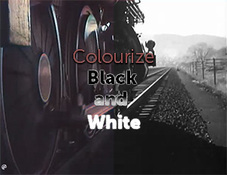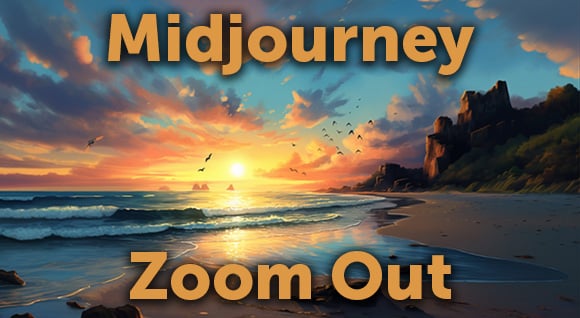If you are looking for a free photo editing app to enhance the beauty of your photograph or resize it, you have landed on the right article! A plethora of free photo editing apps for windows are available although only a few of them are actually "Free Forever", most application owners offer access to their premium apps as a free trial and later lure you into purchasing their subscriptions.
This guide highlights the best free photo editor for Windows, suitable for both novices and professionals! Check out our list below and pick whichever sounds best to you!
10 Best Free Photo Editors For Windows
Every photo editing application comes with its pros and cons. Some offer an ample amount of tools, while others satisfy specific use. Below is the best photo editing app for PC that you will love! However, before settling for a free photo editor for PC, we encourage you to scroll through its functionalities and go with the one that fulfills your needs.
Adobe Photoshop Express Editor
Adobe Photoshop Express Editor is like the mini-version of the popular image editing software, Adobe Photoshop. Keep in mind that both are in no way similar to each other. If you cannot afford the relatively pricey Photoshop, this tool is the best alternative!
This photo editing platform is free and provides most of the picture editing tools you'll ever need. For instance, you get color correction, resize, blur, rotate, light and exposure adjustment, and sharpen features. However, the downside of this software is that it only accepts JPG image files below 16MB, and layers aren’t available.
GIMP
GIMP is an open-source application available for free on Windows. So far, it is the best photo editing app for PC, which is completely suitable for newbies and professionals.
The app's interface is pretty similar to Photoshop, and they have many features in common. Key functionalities of GIMP include custom brushes, color correction, availability of Inkscape, skin retouching, filters to enhance photos, and graphic design elements.
Additionally, GIMP supports various image file formats. For extra features, you can add photoshop plugins too!
Pixlr

Pixlr is a popular browser-based photograph editor. Whether you seek a tool for basic or professional editing, Pixlr has it all!
Unlike most free photo editing tools, Pixlr supports layers and comes with standard editing tools. Everything is available in this single app, from color adjustments to saturation, image blurring, contrasts, sharpening, and other filters.
The user interface of Pixlr is pretty similar to that of Photoshop. So, it won't cost you any time to get your hands on this software. The only catch is that it supports ads, which might annoy you while editing.
Snapseed
You must have heard of the Snapseed photo editor app that is available for mobile devices. Guess what? The Snapseed app is also accessible on Windows devices!
Surprisingly, Snapseed offers a range of advanced image editing options that most free software doesn't offer.
With Snapseed on your device, you can blur, rotate, and even crop photos. It supports filters and image effects to optimize your images. Not to forget the face enhancement feature that improves the aesthetics and beauty of various shots.
Paint.net

Paint.net is undoubtedly the simplest photo editing app. The intuitive interface and editing options make this platform ideal for amateurs and veterans.
Paint.net was primarily created as an alternative to Microsoft's built-in Paint application, although it offers far better features than Paint. You get a bundle of advanced tools like layers, special effects, brightness, colors, and auto-bug fixes. However, the number of brushes and text controls is limited, which is a little disappointing.
Photo Pos Pro
Photo Pos Pro is a highly-used free image editing software for Windows. Regardless of your expertise level, you'll find this app convenient to use.
This image editor is jammed with features such as layers, brushes, and is compatible with files in various formats. On top of that, graphic elements like frames, textures, and patterns make this tool a popular pick amongst graphic editors.
Photopea

Are you searching for free photo editing software that works without the internet? If so, Photopea is your ideal option! Photopea runs locally on your Windows PC, so it's not required to upload your files to a server.
Despite being free picture editing platform, it won't disappoint you in terms of features. With this app, you can use multiple layers, objects, adjust brightness, color correction, etc. It even supports numerous file formats.
Photopea is ideal for basic and expert-level editing, precisely when you want to edit offline.
BeFunky
For basic picture editing, BeFunky is a go-to software. Though it is widely known for background removal, BeFunky has a lot of other features that you can explore.
BeFunky is a handy application for retouching and creating collages. It also has loads of templates to pick from for quicker editing. The best feature of this photo editor app is the ability to transform images into cartoons.
BeFunky also integrates with various social media platforms so you can share BeFunky edited pictures with your loved ones in a flash!
Microsoft Windows 10 Photos
Don't want to install a separate image editor application on your Windows device? No problem, the Microsoft Windows 10 Photos software is for you!
This free photo editing software is in-built on Windows 10 devices, but most people rarely use it. The app offers basic editing tools, like crop, photo enhancing, color adjustments, red-eye correction, rotation, and filters. Other than that, you can organize images into albums or folders with this app. Though the app doesn’t provide several advanced features, it is useful for minor touches or basic editing.
Digital Photo Professional for Canon
While other free photo editing apps on our list are ideal for all users, the Digital Photo Professional for Canon is for Canon users. The software is available for free for all Canon camera owners, along with their purchases.
The application is specifically created to improvise images captured by Canon cameras and lenses. It lets you sharpen images, adjust lighting, and edit RAW files. However, the interface is outdated and not intuitive. So, it might take you a while to get used to the application.
Final Words
Whether you wish to edit stock images, graphics, or your photographs, a free photo editor for pc can get you sorted. Most free image editing software offers limited features, but you will find basic tools in most apps.
In this list, we have considered tools to suit various editing requirements and levels of expertise. The choice is yours! You can opt to install an app on your device or go with a web-based app.
Also, if you want to share your work with the world or get inspiration from fellow creators, head over to the Dissolve creators community. Here you get exceptional free photos and videos, inspirational and educational blog posts, plus you can apply to become a part of the Dissolve community.
Posted by
Dissolve Creators
.png)
.png)
.png)